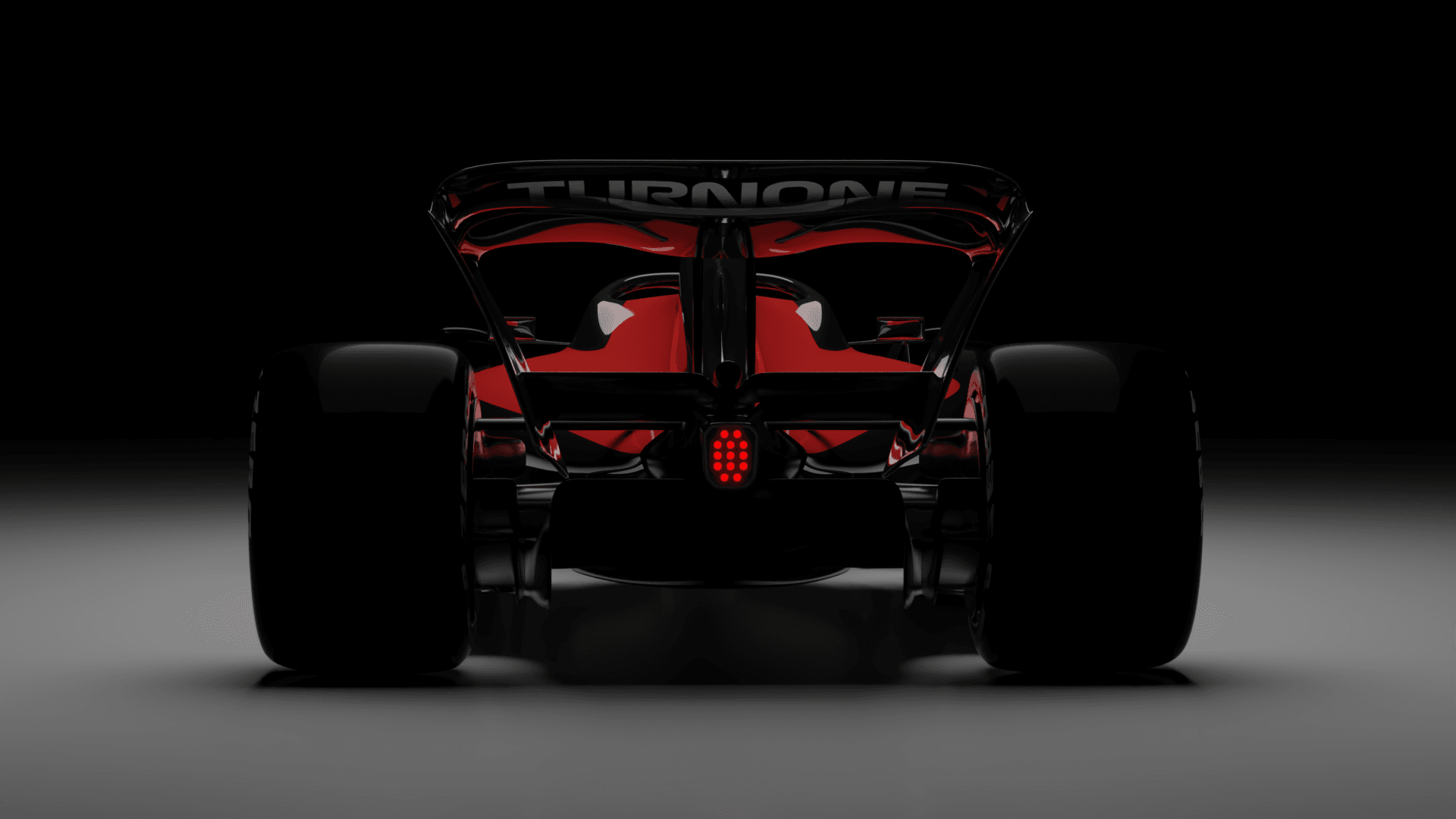Start unlocking the secrets of F1 data today! Use “TELEMETRYGIFT” coupon at the checkout to get your first FREE TOKEN.
How to Use the Formula 1 Telemetry Tool
The T1F1 Telemetry Tool by Turn One gives you access to detailed Formula 1 data analysis, allowing you to compare drivers, analyze lap times, acceleration, braking points, and overall performance in each race session. Whether you’re an F1 fan, a data analyst, or just curious about race telemetry, this tool provides valuable insights into on-track action.
If you’re new to telemetry analysis or want to see how real data looks, check out our example plots: 📊 View example telemetry plots here
Follow this guide to learn how to generate and interpret telemetry plots.
Step 1: Select the Event
To generate a telemetry plot, you first need to choose the event you want to analyze. Follow these steps:
- Go to the telemetry tool: Open Telemetry Generator.
- Choose the season: Select the year of the F1 season you want to analyze.
- Pick the Grand Prix: Choose a specific race event from that season.
- Select the session: Choose from available sessions:
- FP1, FP2, FP3 (Free Practice sessions)
- Q, SQ (Qualifying sessions)
- R, S (Race/Sprint session)
📌 Tip: Different sessions provide different insights. Free Practice sessions help analyze long runs and testing setups, Qualifying focuses on one-lap performance, and Race sessions show overall pace, strategy, and racecraft.
Step 2: Generate the Telemetry Plot
Once you’ve selected the event details, it’s time to generate your telemetry plot.
- Click on the “Execute” button.
- You will need a token to create a plot.
How to get a token:
- Purchase tokens: Tokens can be bought directly from our Turn One store.
- Get free tokens! 🎁 We regularly give away free tokens on our social media pages. Follow us to stay updated:
📌 Tip: Stay active on our social media pages, as we frequently run contests and promotions where you can win free tokens!
Step 3: Interpret the Data
After generating your telemetry plot, you’ll see a visual representation of race data. Here’s how to read and analyze it:
- Speed traces – Compare how different drivers manage speed throughout a lap.
- Top Speeds – Identify drivers top speed.
- Acceleration zones – See how fast different cars pick up speed out of turns.
- Sector performance – Analyze which sections of the track each driver excels in.
- Lap time comparisons – Understand how consistent and fast each driver is.
📌 Tip: Use the telemetry plots to spot race strategies, compare driving styles, and understand team strengths and weaknesses.